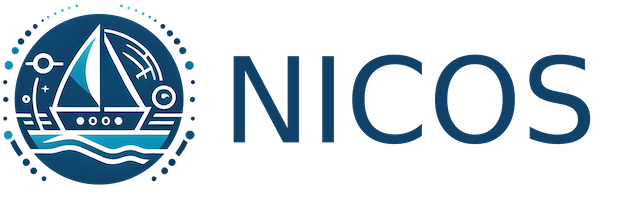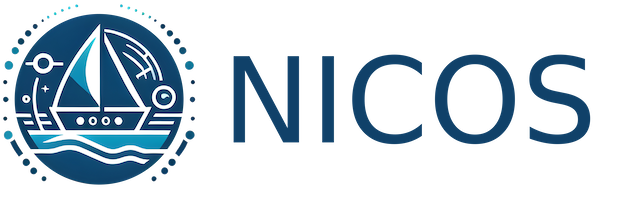- each host is a Wireguard peer
- each host has a private + public key.
- the private key is encrypted to [system]/[host-name].vpn.age
- anyone except the cluster admins and the host itself can decrypt the private key
- each host has a unique id. The ip on the Wireguard network is calculated from this id and a preconfigured CIDR
- each host has a Wireguard interface and information about the bastions: their ip and port
- when the host connects to a bastion, it adds a an entry to their local
resolved(on NixOS) so it resolves any<machine-name>.vpnor<machine>to the bastion’s IP address.
- each host has a private + public key.
- bastions
- the bastions have all the information about the hosts: their name, public keys, and a unique id
- from a preconfigured CIDR and the host’s unique id, the bastions can calculate the host’s ip
- the bastions have a Wireguard interface and a port so the hosts can connect to them
- the bastions also run a
dnsmasqserver on port 53 that listens to the Wireguard network interface, with the list of the hosts and their IP addresses stored in/etc/hosts. In doing so, there is no need for the existing hosts to re-deploy their configuration if a new host is added to the project.
Setting it up
1
Generate the bastion keys
Generate a wireguard private key and a public key for the This command creates an ecrypted
bastion machine:hosts-nixos/bastion.vpn.age private key and prints the public key that will be used in the next step.2
Bastion configuration
A bastion needs to have a public key, a private key, and a unique id:
hosts-nixos/bastion.nix
3
Generate the client keys
Generate a wireguard private key and a public key for the Again, this command creates an ecrypted
bastion machine:hosts-nixos/client.vpn.age private key and prints the public key that will be used in the next step.4
Configure the client
Any machine needs to have a public key, a private key, and a unique id, too:
hosts-nixos/client.nix
5
Deploy the configurations
Once the client and the bastion configured, you have to deploy their
configurations: